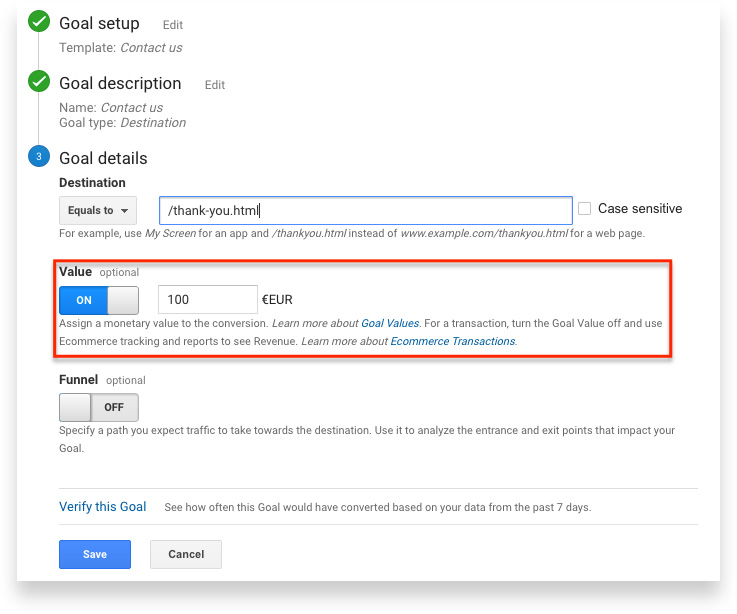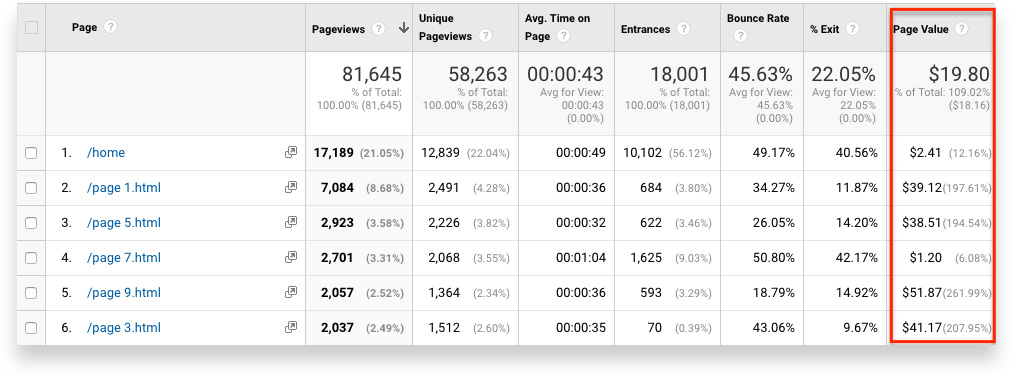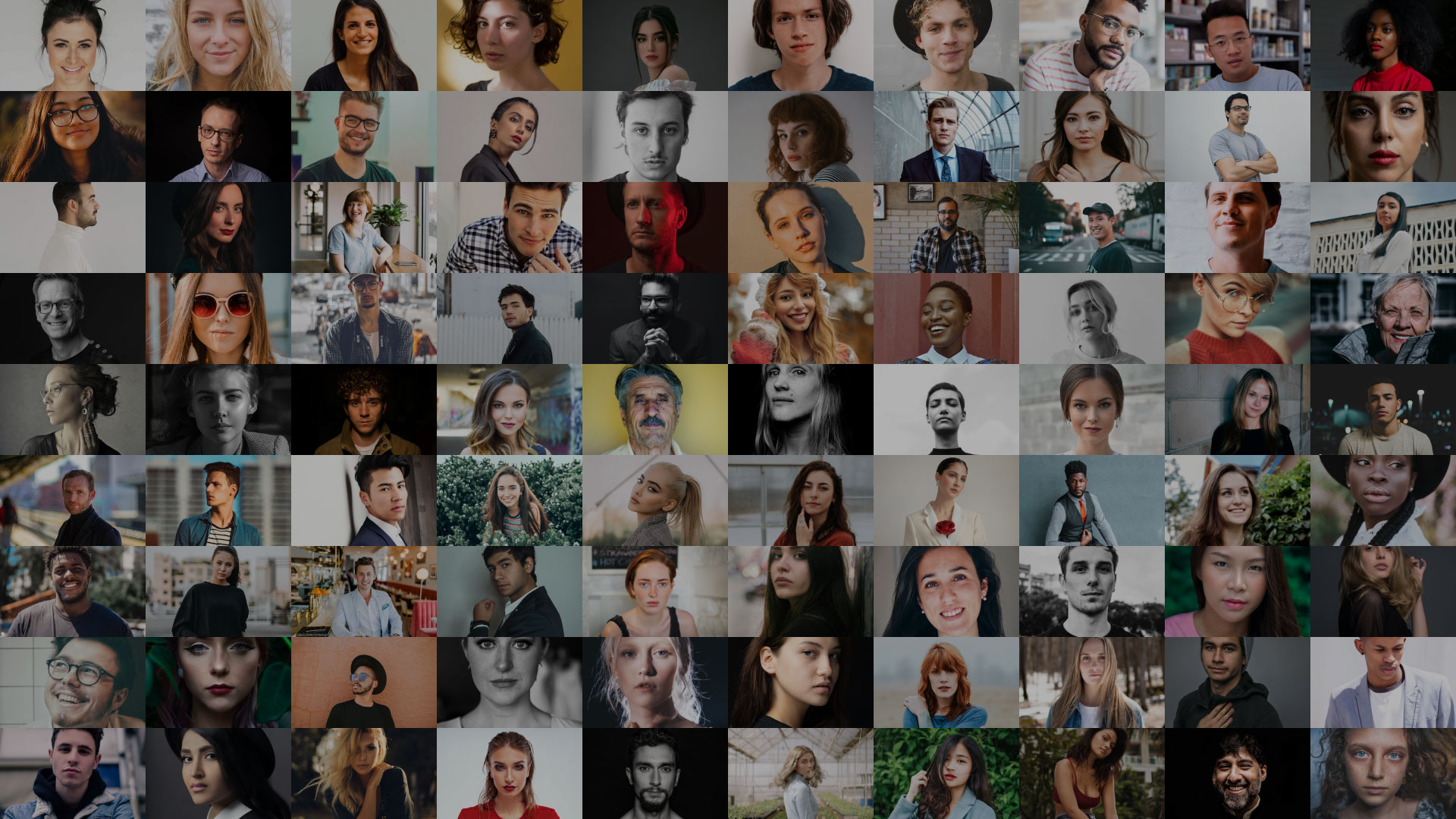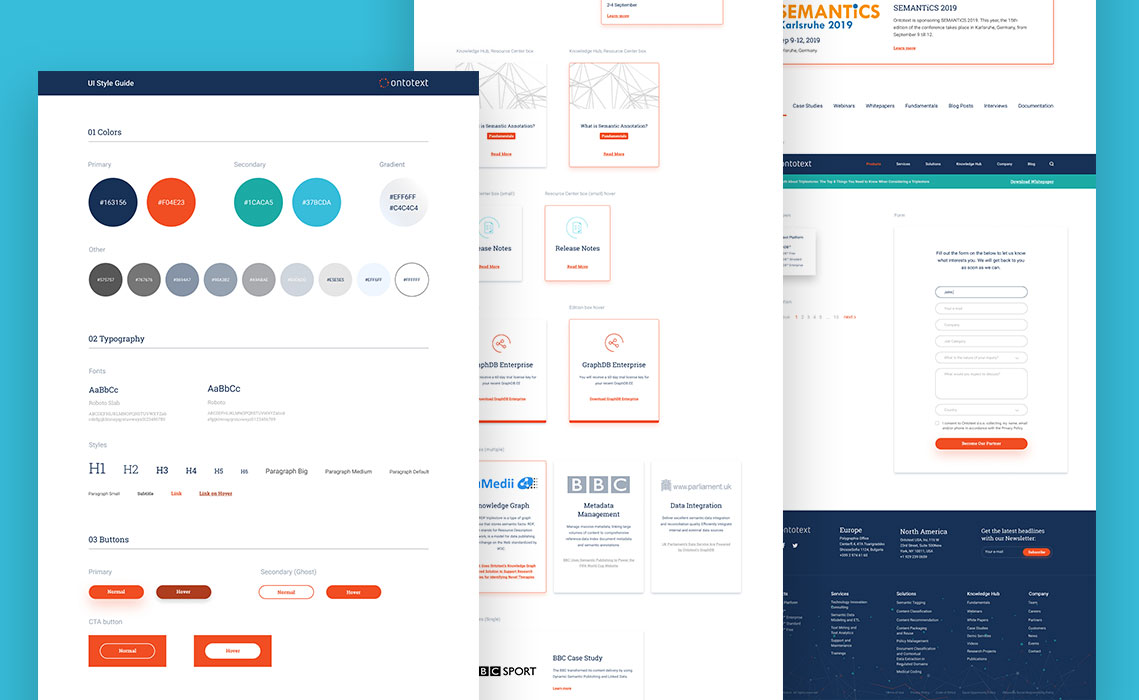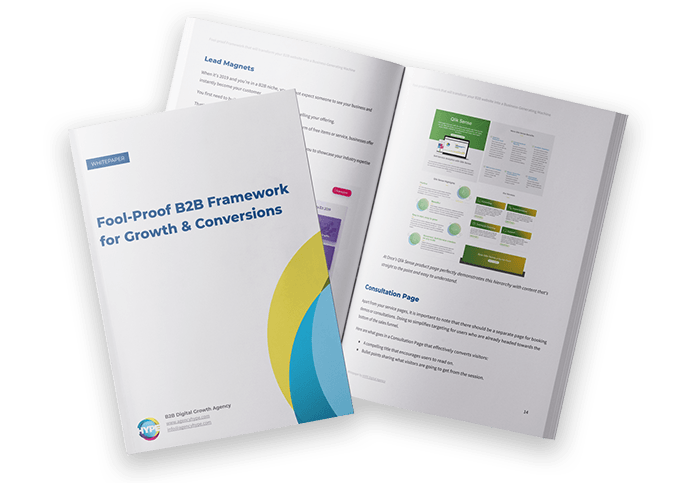There are many less-popular reports in Google Analytics which can reveal actionable insight about your website’s effectiveness and help you improve things like website content, conversion rates and even marketing ROI. Not only that, but some of them can save you money from having to purchase expensive marketing tools. One of those reports is Page Value.
Originally created for ecommerce websites to measure the contribution of each product page to the revenue generated, this powerful feature can be easily adapted to generate insights for almost any type of B2B website which doesn’t sell products online. Let’s see how exactly.
Page Value Reinvented
Page Value is meant to give you an idea of the relative contribution of each website page towards the final goal. In ecommerce websites this final goal is usually an online purchase which has a clear monetary value (which is called Goal Value in Google Analytics). However, you do not need to directly generate revenue from your website to be able to leverage Page Value.
I will not go into details about how Page Value is calculated. All you need to know is that the most valuable insight is not the measuring of absolute value but rather the relative effect each page has on leading users to the final goal compared to all other pages on the website. If however, you are curious about how the absolute value is calculated you can read this article.
So how to get started…
Create Goals and Set Goal Value
You should start by creating your website goals and defining the value of each goal completion to your business. If you don’t know how to create Google Analytics goals, read this. Typically, the primary goal for a B2B website is either a contact form submission or a request for quote, so we will take it as the basis for our example.
The calculation of value can be done in one of two ways:
Objectively
If you can track how much revenue you’ve generated from leads that came through the contact form on your website you can easily calculate what is the value of each form submission. Let’s look at the example:
Your website got 300 submissions last month. You sold to 5 of those leads generating a total of $60,000 in revenue. Then you calculate the average worth of each form submission by dividing the total revenue by the number of submissions. In this case 60,000/300=$200(this is your goal value).
Subjectively
As I mentioned above, the goal of the Page Value report is to give you a relative idea of each page’s value towards the end goal. This means that any goal value will work as long as you make sure your most important goal has the highest value if you are tracking more than one. I like to use a Goal Value of 100 for the most valuable goal as it gives me enough flexibility when determining the value for secondary goals.
Analysing the Value of Each Page
If you have set up everything as explained and go to Behaviour -> Site Content -> All Pages you should get a report that looks like this:
Here are a couple of nice insights you can get:
Actionable Insight 1: Determine How to Structure Your Content More Effectively
Imaging pages from 2 to 6 were product feature pages which need to be presented on your company homepage or in the navigation. From the report you can easily determine that Page 1 has the highest value, it also has the highest amount of visits, almost double. But which are second and third best pages? Obviously, those are Page 9 and Page 3. What you can decide to do as a result is make those features pages more prominent by listing them second and third on the homepage and in your menu. This way you will make sure that the most impactful content is quickly noticed by visitors thus inevitably improving conversion rates.
Actionable Insight 2: Create More Effective Advertising Campaigns
Again using the same scenario with the features pages, imagine that you had the resources to execute 3 Google AdWords campaigns. How can you determine which product features to promote? Using Page Value you can see which are the pages that resonate best with visitors thus choosing them as the basis for your advertising and optimizing ROI.
Important Considerations
Finally, there are a couple of important considerations you should have in mind when analysing the Page Value report:
One of the variables that is taken into account when calculating Page Value is the total pageviews each page has. As you can see above, pages like the homepage, which usually have the highest number of pageviews, have smaller value. That’s why Page Value works best when comparing pages that have similar number of pageviews.
Don’t forget to look at the other important performance indicators like Exit Rate, Time on Page and Bounce Rate. They can give you an extra level of detail if you are comparing pages with similar value or pages with very different values.
In conclusion, Google Analytics is a powerful free tool which can give you great insight about how to optimize your website conversion and lead generation initiatives. Taking the time to set it up properly and analyse it regularly can help you be more data driven in your decisions.
We are curious to know if you have used this or similar tricks which are different than the out-the-box functionalities of Google Analytics. Please, use the comments section below to let us know.