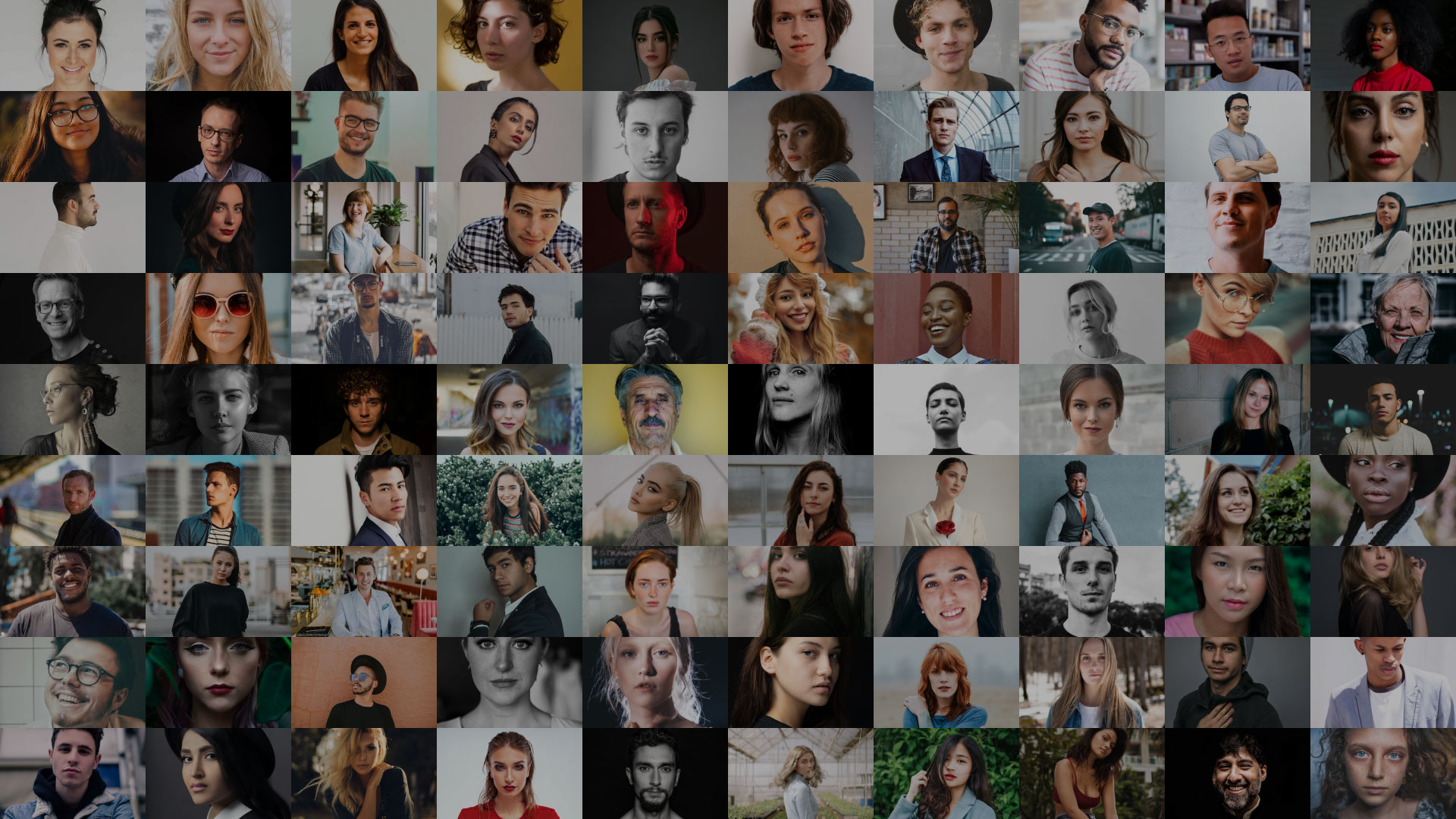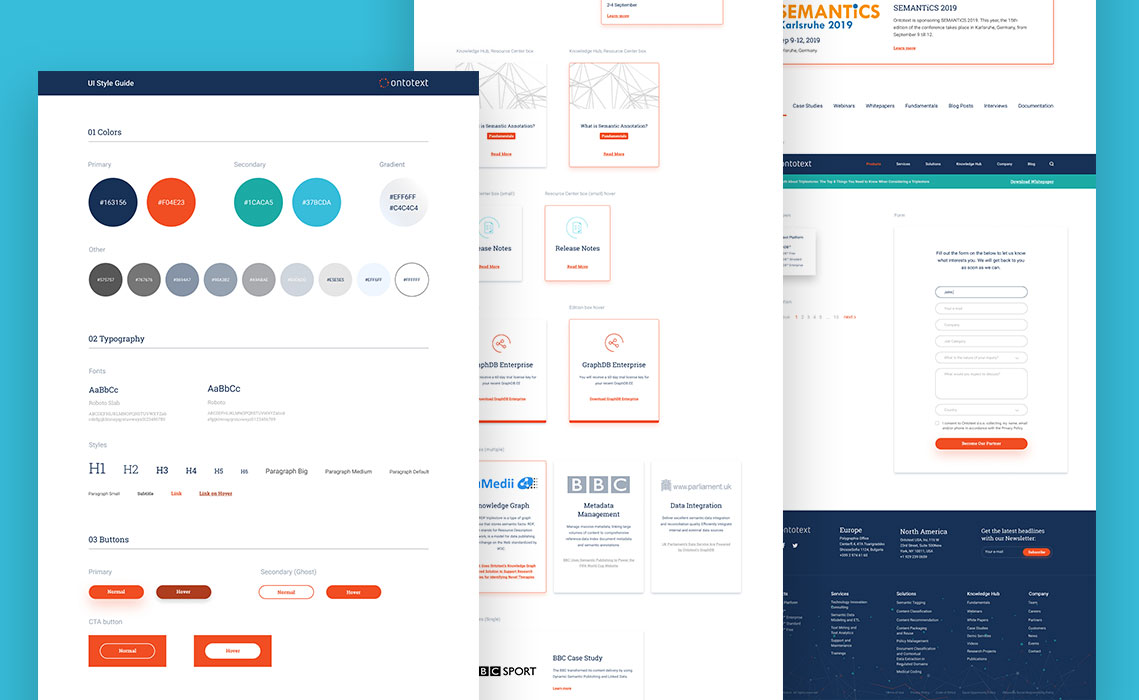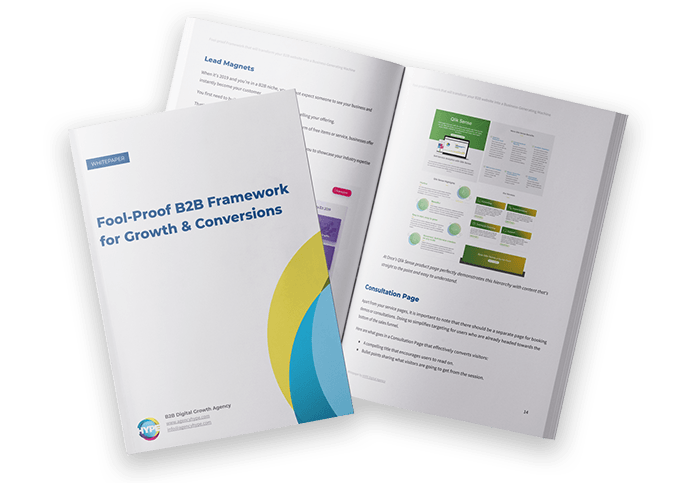Nowadays consumers spend over 3 hours a day using their smartphones, and 87% of smartphone owners say that they use a search engine on their smartphone at least once a day ( Nielsen). In addition, Google recently announced that they would deprioritize non-mobile websites in organic mobile search results, since visiting a non-mobile site from a smartphone can deliver poor user experience. Having this in mind, we compiled a list of five important mobile-friendly features your website should have if you want to win mobile users.
1. Responsive Website Design
Your website is not only being visited by a variety of different devices and screen sizes, but also the same visitors are returning to your site using multiple devices. This means that your website needs to provide the same level of user experience no matter the device it is being looked through. Responsive design is a web design approach which guarantees that website pages, are able to automatically reformat themselves depending on the device they are being opened on. So, desktop, tablet or phone, it really does not matter, the content will be displayed in a way which is easy to browse. ( read more about responsive design).
2. Clear Call-to-Action (CTA)
Call-to-action button helps your site visitors understand what action you want them to take during their visiting and makes it easy for them to do so. Most mobile devices, like smartphones have limited screen space which means the CTA buttons should be adjusted to account for this limitation. One of the best practices is to use sticky navigation and place the button in it.
On our website (agencyhype.com), we’ve included the “Get in touch” button in the sticky header. This way it is visible and easily to tap all the time when the user scrolls through the pages.
3. Simple mobile-Navigation
The navigation is the tool with which visitors will browse your website. And having in mind the limited space of mobile devices, it must be simplified and always visible. The navigation for mobile screens should be vertical and the space between the navigational elements should be large enough to avoid misscliks.
Example of simple and clean mobile navigation. There is enough white space between each menu item.
4. Usable Forms
Forms are the key conversion element of every business website. They should be very short and require only the most needed information in order to decrease the time spent by the visitors for filling it out. If your website requires more information, make sure that the forms are combined in small logical groups and clearly indicate how many steps your visitors have to take to complete the form. They also have to be big enough, so the users can easily click on them.
Don’t expect visitors to browse your whole website in search for your company phone or email. Just because you know it is at the bottom of the About Us page, doesn’t mean they will know. Make sure it is visible at all times. A quick tweak like putting your contact info in the main navigation or in the footer can significantly improve the number of inbound inquiries you receive.
5. Click-to-call Functionality
For B2B or Ecommerce websites it’s essential to have a method for visitors to easily contact you. Click-to-call allows your mobile visitors to phone your business in just one tap, and it is a great alternative over filling forms which sometimes may be difficult to fill out on a mobile screen.
By covering all those mobile-friendly features, your website will be one step closer to achieving its business goals. When developing your website, make sure you have a strict process for testing your website for mobile use.